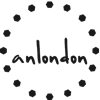建立.sh文件
因为我服务器为linux,所以这里就以linux下作为演示
1
2
3
4
5
6
7
8
9
10
11
12
13
14
15
16
17
| # 1.你的博客根目录下,新建一个存放shell脚本的目录
$ mkdir ./script
$ vim ./script/hexo-g.sh
# 2.按 i 进入编辑
# 输入
#!/bin/bash <-表示执行下面命令的程序
hexo clean && hexo g
# 3.ESC退出编辑模式,输入 :wq 保存退出
# 输出文件内容
$ cat ./script/hexo-g.sh
#!/bin/bash
hexo clean && hexo g
# 4.给文件执行权限
$ chmod +x ./script/hexo-g.sh
|
在_config.yml添加执行command
1
2
3
4
5
6
7
8
| $ vim _config.yml
# 输入以下内容
admin:
username: xxxxx
password_hash: XXXXXXXX
secret: XXXXXX
deployCommand: './script/hexo-g.sh'
|
使用
写完博客,点击即可
来自anlondon博客
因为我不需要推送到git,所以没配置git和hexo d,如有需要可以自行配置
可能的错误
页面报错:
来自anlondon博客
命令行报错:
1
2
3
4
5
6
7
8
9
10
| res Error: spawn ./script/hexo-g.sh EACCE
at Process.ChildProcess._handle.onexit (internal/child_process.js:269:19)
at onErrorNT (internal/child_process.js:465:16)
at processTicksAndRejections (internal/process/task_queues.js:80:21) {
errno: -13,
code: 'EACCES',
syscall: 'spawn ./script/hexo-g.sh',
path: './script/hexo-g.sh',
spawnargs: [ '' ]
} { stdout: '', stderr: '' }
|
原因:是因为我linux没有安装expect,而spawn是expect的功能之一,yum install expect即可解决
更多hexo-admin的问答见hexo-admin 开发者问答