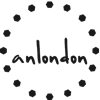git账号密码分级与保存机制
配置分级
git的配置分为三级别
优先级是 Local > Global > System。
System即系统级别 (git无全局配置和单仓库配置时,用户名为系统用户名)Global为配置的全局 (git无单仓库配置时,全局配置生效)Local为仓库级别 (设置过单仓库配置时,优先使用单仓库配置)
查看已配置的信息git config --global -lgit config --local -l
全局配置git config --global user.name "anlondon"git config --global user.email "anlondon@foxmail.com"git config --global user.password "xxxx"
单仓库配置git config --local user.name "anlondon"git config --local user.email "anlondon@foxmail.com"git config --local user.password "xxxx"
密码保存机制
git默认不保存输入的账号和密码,每次提交拉取都会要求输入账号密码
缓存账号与密码,默认15分钟git config --global credential.helper cache
修改缓存时间为1小时git config credential.helper cache -timeout=3600
永久保存账号密码git config --global credential.helper store
–
参考资料
Comments