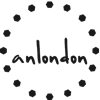adb使用指令
adb使用指令
线刷:
1.进入f:/adb/platform-tools/,按住shift + 鼠标右键,选择shell
2.确认设备开启了usb调试,并usb连接了电脑
3.shell中输入adb devices,等待提示
1 | * daemon started successfully |
4.挂载系统,adb remount 否则不能对文件读写
5.adb shell,进入手机shell。
如果符号为 $ ,则没有root,输入
su获得权限
如果符号为 # ,则为root
6.安卓手机shell为linux系统内核,相关操作同Linux
ps:
- 如果一个目录含有空格如 【./a not run/】
则进入该目录要加引号cd './a not run'或者cd /system/app'/a not run/'
Comments